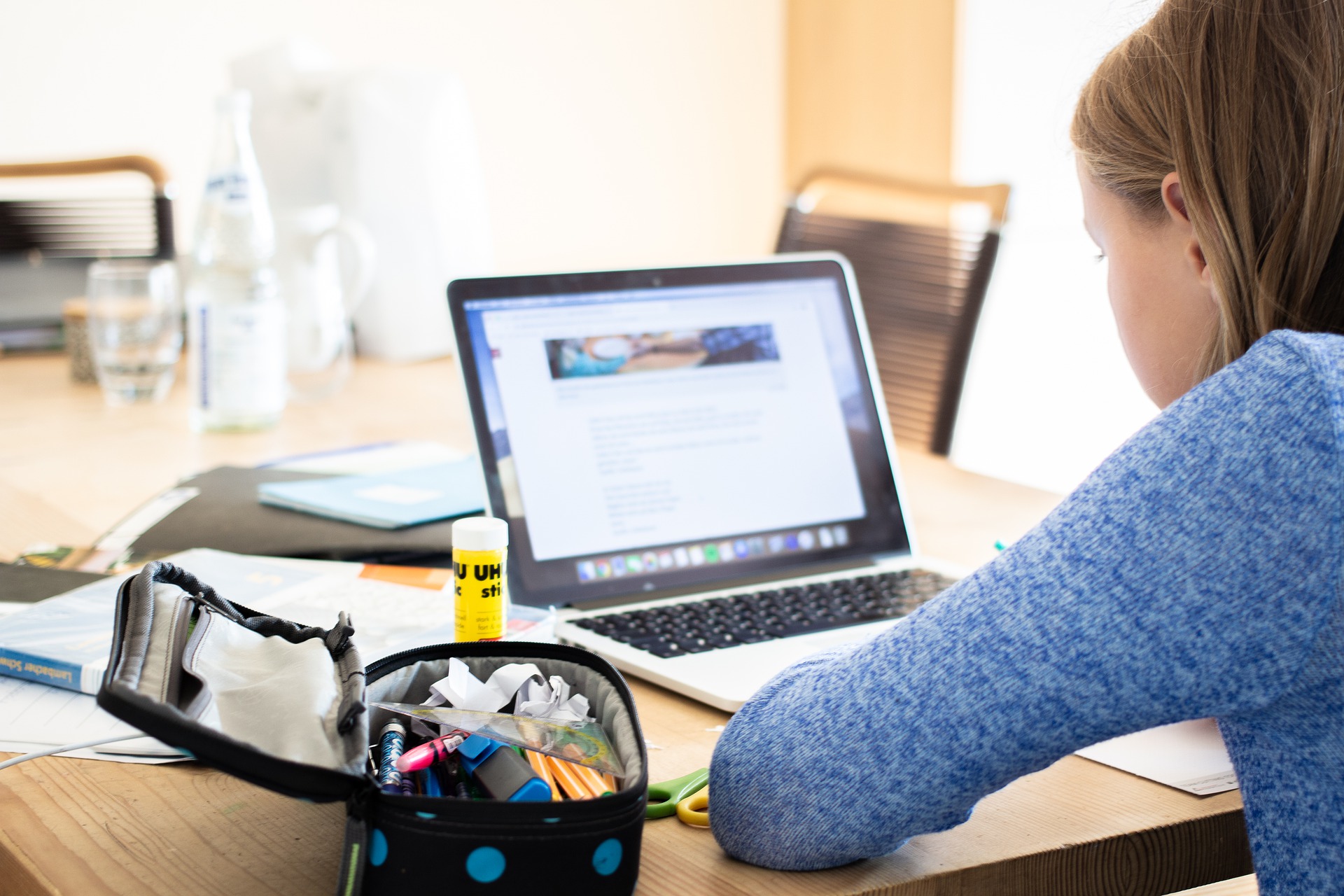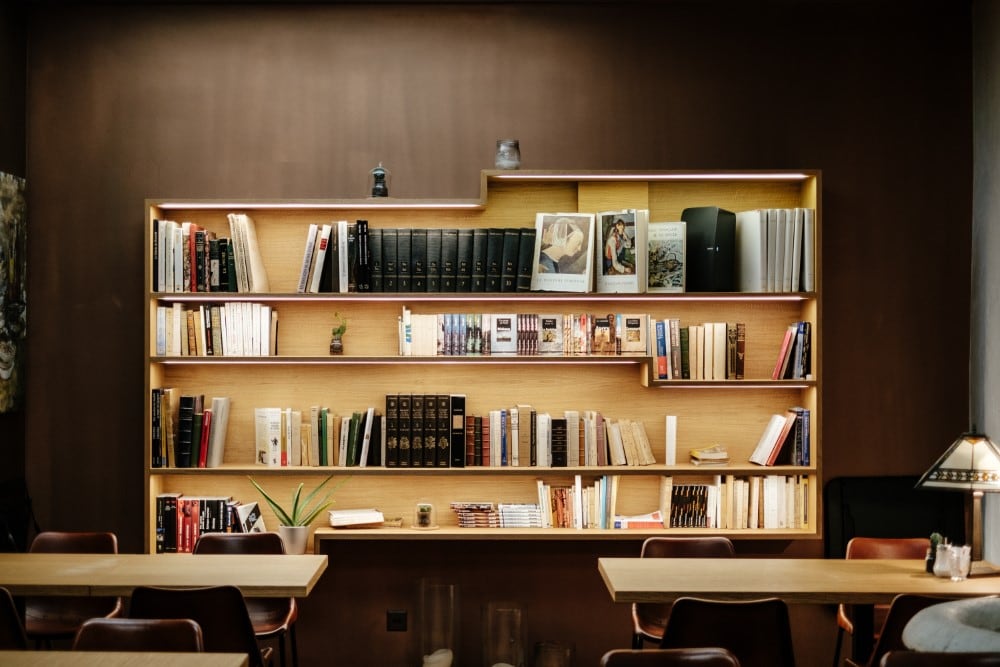
Every office has a unique need, requirement, and office design based on the function of the employees and the services provided by the company. Modern offices vary in size and layout; the office design must facilitate the primary function of the company, product, and workers. The rise in the need to stop the sedentary lifestyle gives more detailed attention to the ergonomics of office designs. The introduction of sit to stand workstation has been one of the best solutions for decreasing the detrimental effects of prolonged sitting to health and productivity.
How do workstations become extraordinary? By providing office equipment which will have a positive impact on the working environment. For that, consider the following suggestions:
STANDING DESK
Standing desks encourage movement in the workstation as the employee will adjust the height of the desk based on his convenience and the task at hand. With the adaptation of the use of standing desks, comes the practice of regular and purposeful break time.
The most common are the sit-stand working programs by Dr. Alan Hedge, director of Human Factors and Ergonomics research and teaching programs of Cornell University. He recommended the 20 minutes sitting in good posture, followed by 8 minutes standing for sit-stand workstations and 2 minutes of standing and moving such as meditation poses, stretching and walking.
LED DESK LAMP
An LED lighting is eco-friendly and cost-efficient. LEDs are rapidly becoming the preferred lighting solution in office and homes. LEDs are made from nontoxic materials, unlike CFC lighting that contains mercury and dangers to the environment. One of the applications of LED is the compact desk lamp.
Consider this LED desk lamp modern design with touch sensitive base controls for 3 different brightness levels. It has USB charging port for your phone, tablet or other USB devices. An LED lighting is natural and flicker free which protects the eyes and lowers stress. This can be a great addition to your workstation as LED lighting is known to increase productivity and focus.
ANTI – FATIGUE MAT
Using a standing desk is best paired with an anti-fatigue mat that is durable, non-slip with non-curling edges. It must provide the support needed for a day’s work. For those who prefer to work barefoot, an antimicrobial mat is the best option. The mat should also be wide enough to allow room for foot movement.
The Canadian Centre for Occupational Health and Safety recommended the use of rubber mats with slanted edges as prevention from tripping. It is important to avoid using thick foam-rubber mats because too much cushioning can cause fatigue and increase the hazard of tripping.
ERGONOMIC CHAIR
An ergonomic chair seat height must be easily adjustable. The seat must have enough width and depth to support the user comfortably over the course of an eight-hour workday. Features such as seat depth adjustment and adjustable lumbar support allow you to vary your posture and stay efficient.
An ergonomic chair should have a lumbar adjustment (both height and depth) so each user can get the proper fit to support the inward curve of the lower back. The forward or backward tilt of the seat should be adjustable as well.
KEYBOARD TRAY
A keyboard tray plays an important role in a proper ergonomic setup. The keyboard tray will bring the keyboard and the mouse to the user. A well-designed keyboard tray will guard the user against a variety of musculoskeletal disorders, such as the Carpal Tunnel Syndrome, neck and shoulder pain, and upper and lower back pain.
You now have the option to have a healthy office design. You can ask your boss to provide you with a standing desk and inform them of the benefits both of you could gain.