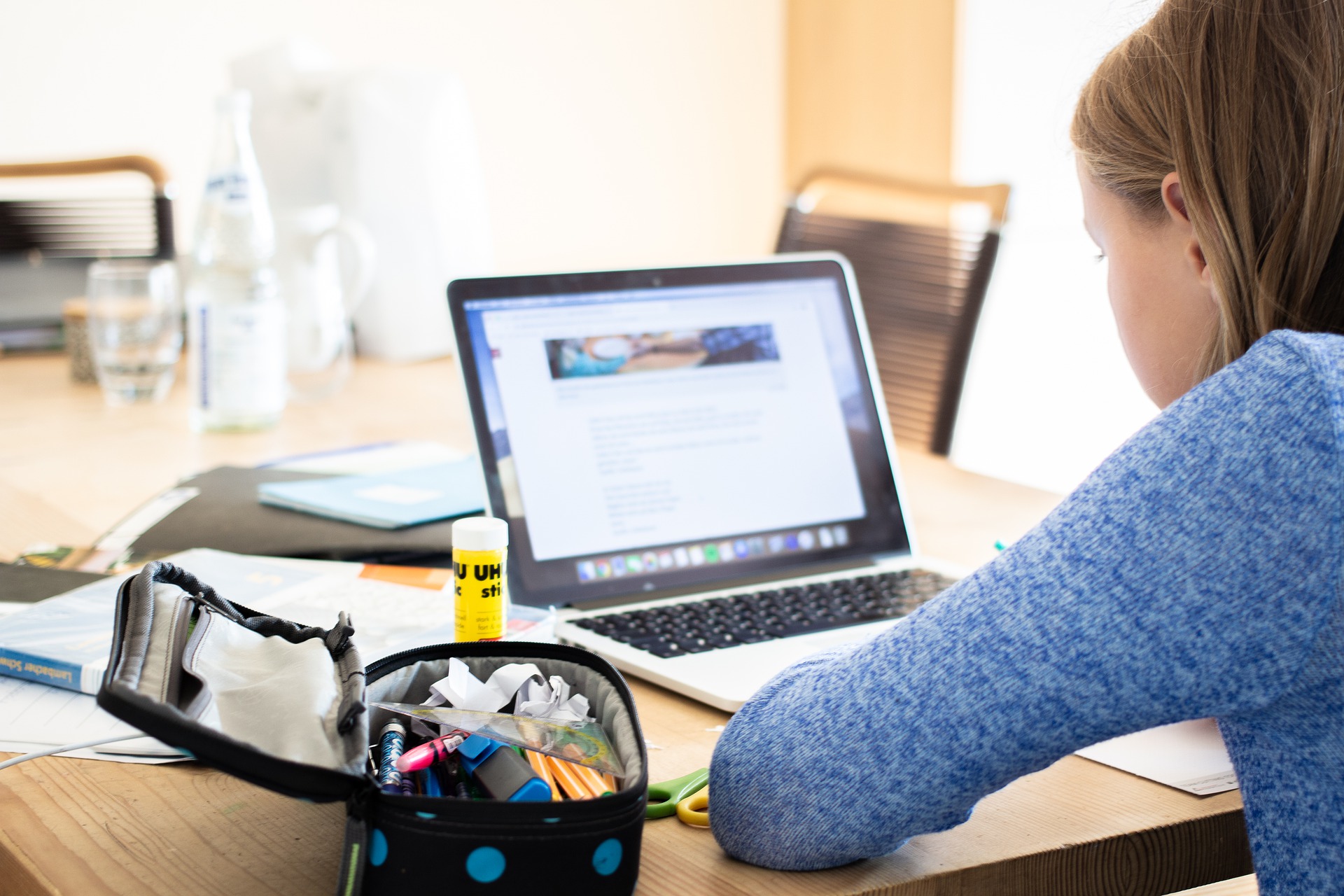We all aim for productivity and efficiency at work. It takes a creative mind to promote a paperless office without sacrificing content, function, and business operations while achieving business benefits that will tremendously affect the organization. One government agency provided guidelines on how to effectively start a paperless movement in your office beginning with some of the most common practices, including meetings. Before introducing paperless practices, your company must have a detailed guideline on who is in charge, how to monitor the progress, where going paperless starts, and perhaps the most important is, how to go paperless.
Paperless “Sign Here”
There are propositions, meetings, and projects that require signatures, approvals, or calls to action from the supervisor, unit head, and project managers. This is a GREAT PLACE to start. Make a suggestion to initiate paperless approvals. In this manner, you save papers for authorization points, processing time, and the need for space for filing.
If your company requires bidding, try to implement less paperwork with a paperless system of bidding. Unless you are required (sometimes there are still legal requirements - although these are quickly getting updated also) to print the documents, until then, no printing of bid documents.
Send An Email
For periodic memos, announcements, and new policies, send them through email. Let your company or organization newsletter be published online so you can have a link to share with all employees. Some changes will be easier than others. Use email instead of printing your office memos, scanned documents, share files and newsletters through email. ONLY print, when paper copies are needed. Be efficient by collating your files and have it in PDF forms, it will be easier to distribute and monitor. Use PDF when sending emails with cc’s. The software can be installed to send payroll to employees electronically (no longer to employees who need paper pay stubs).
Introduce Electronic Files
There are a lot of available document sharing and document management activities that can be done online or you can buy the software - whatever works best with your organization. There are three ways to do this; one is to buy software that can provide management of files in electronic format, or an imaging system which converts paper documents to electronic files or both, imaging and software systems combined.
Start maintaining historical records using original electronic files and make it easier to disclose upon public request. Use ERM or Enterprise Risk Management for record retention and storage. ERM is a form of a strategic business discipline that aims to support and achieve the objectives of the organization by determining the risk and managing its impact as an interrelated risk portfolio.
Nowadays, there are various online platforms that will allow you to save your files digitally.
Online Reporting is In
Make your growth report, monthly expenditures, benchmark reports, and quarterly updates available online or send through email, via Google Drive or Dropbox, or using your company’s software. It means fewer papers yet more interaction. The members can easily point out some misrepresentations in your report and make necessary changes or updates without wasting papers and saving on your printer’s ink.
How to Promote Paperless Standing Workstation Practices?
Be an active participant in your company’s goal to go paperless. Your daily working habits will make a substantial difference. You can either lessen your paper use and go electronic or hoard with paper documents that will just accumulate dust over time and make your standing workstation a mess or not conducive to the productive workstation.
Begin your day by editing your documents online or electronically. If you are unfamiliar with this, or you are having difficulty, you can adjust the font, play with the brightness, or zoom in your screen for a better view - it WILL get easier.
Avoid printing drafts for evaluation of worksheets, instead use word processing software or Google applications for easy edit of materials. But when needed, print drafts in smaller fonts and reduce margins when applicable. Always use the preview option before printing. This will help you check for errors in formatting, margin, and delete blank pages. Postprint reduction messages such as “Print Only What You Need” to lessen printed materials. Preferably use Time News Roman for your font as it is space efficient and for the text or final documents, line spacing is single. Another way to promote less paper in the office is to remove places where papers can be stored. Filing cabinets, drawers, shelves are all places where the paper gets inefficiently 'stored', most times never to be used again. Modern offices, with their clean and simple layouts, and modern standing desks are ideal to promote the paperless office. Gone is the filing room stacked high with documents. Gone are the desks with drawers full of useless items. A computer storing all your documents and a clean and simple work surface is all that the modern worker needs.
What are the Guidelines for Going Paperless?
Inform employees of paper and printing costs in your office, including photocopies of documents - it all adds up. Create awareness on how much the company is spending on print, toner, staff time, and paper. If employers learn how much money is spent, employees will be encouraged to reduce the use of paper. The company can also provide guidelines on the basic format used in the printing of materials, including the font used, margin, the number of copies and the frequency of printing materials in a week or a given month. These guidelines will aim to significantly reduce unnecessary paper usage. For detailed information on the policies for paperless offices, refer to this site.
Why are we doing this?
Remember - a paperless office isn't just something that is good for productivity. It's also good for the trees and good for the environment. Not only are you saving trees, but also prevent many of the harmful chemicals from being used in paper factories. And leaving a cleaner environment for all of us. Thank you for going paperless.